BlackBerry Internet browsing.
In the last few days I enjoyed browsing the web while on the go using my BlackBerry 7100r. It is so easy and fun. BlackBerry supports 2 types of browsers: Internet and WAP Browser(Rogers). By default the Internet Browser is enabled. To start browsing I just pushed the key above the digit 2 on the keypad. As a result the browsing Bookmarks page opens. This happens doesn't matter in what application or screen you are. From there I was thinking to see how one of the links in my blog looks like on the BlackBerry. I press the thumwheel and I select Go To... from the menu that opens. A dialog box opens where I type this address: http://ghcb.blogspot.com/2004/11/my-blackberry-7100r-ii_22.html. In no time I have my post nice displayed on BlackBerry's screen. I'm curious how the picture I've posted looks. I scroll down with the thumbwheel and I'm so amazed of what I see that I have to take a picture of it. Here it is below.
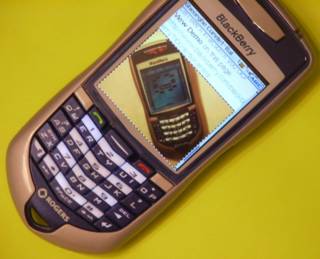
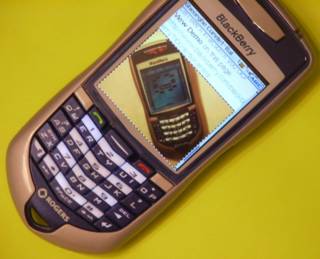


0 Comments:
Post a Comment
<< Home